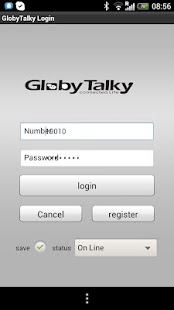GlobyTalky - Connected Life 1.6.20
Free Version
Publisher Description
GlobyTalky is "Connected Life"
i.e. staying connected with your friends, family and business wherever and whenever you want.
GlobyTalky is a cross platform application which has features like multiple application into just one app which is called GlobyTalky - Connected Life.
The features of this RCSe application are:
1. Internet Telephony
2. Voice Chat
3. Video Chat
4. Instant Messaging
5. Files Transfer
6. Push to talk+push-mail
7. Sync Videos, pictures, files, contacts, calendar, tasks and notes
8. Works over Wifi and GPRS,HSPDA EDGE, 3G, 4G Wimax
the mobile applications and handsets have been designed by Mr.Imtiaz Ahmed himself with the help of the world's top design houses. This GlobyTalky app will be preinstalled in the GlobyTalky handsets.
still you can download from google play market
*Other Features:
-GlobyTalky ID to make friends w/o phone number.
-Available in English and more languages will add soon
-No annoying banner ads at all
in future can login by
globytalky,facebook,twitter,skype,msn,QQ,WeChat,Tencent,Voice,Chat,SMS,LBS,voip,free,QR,rcs,Emoticon,messenger,social
For any feedback or questions, please contact us at http://GlobyTalky.com/en/contact or care@globytalky.com
Like us at http://facebook.com/GlobyTalky
About GlobyTalky - Connected Life
GlobyTalky - Connected Life is a free app for Android published in the Telephony list of apps, part of Communications.
The company that develops GlobyTalky - Connected Life is SMSInfosys. The latest version released by its developer is 1.6.20. This app was rated by 1 users of our site and has an average rating of 4.0.
To install GlobyTalky - Connected Life on your Android device, just click the green Continue To App button above to start the installation process. The app is listed on our website since 2014-10-02 and was downloaded 6 times. We have already checked if the download link is safe, however for your own protection we recommend that you scan the downloaded app with your antivirus. Your antivirus may detect the GlobyTalky - Connected Life as malware as malware if the download link to xechwic.globytalky is broken.
How to install GlobyTalky - Connected Life on your Android device:
- Click on the Continue To App button on our website. This will redirect you to Google Play.
- Once the GlobyTalky - Connected Life is shown in the Google Play listing of your Android device, you can start its download and installation. Tap on the Install button located below the search bar and to the right of the app icon.
- A pop-up window with the permissions required by GlobyTalky - Connected Life will be shown. Click on Accept to continue the process.
- GlobyTalky - Connected Life will be downloaded onto your device, displaying a progress. Once the download completes, the installation will start and you'll get a notification after the installation is finished.